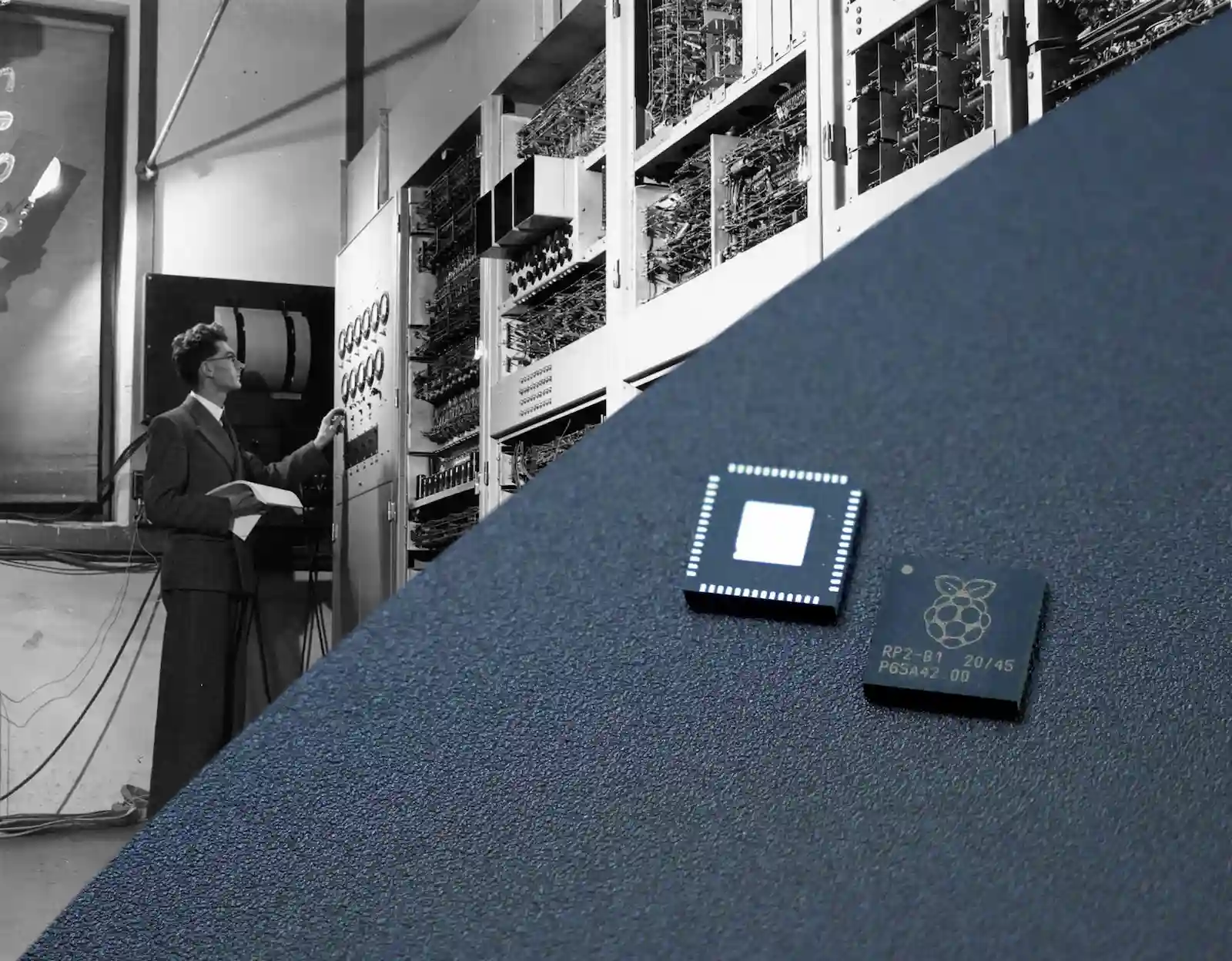In today's tech-driven world, connectivity is crucial. Whether you're a professional working with multiple devices or a gamer with a complex setup, managing your USB ports efficiently is essential. This is where these Computer Accessories like USB splitters and USB hubs come into play. But what exactly are they, and how do they differ? In this article, we'll dive deep into understanding these essential devices, their functionalities, and their advantages.
What is a USB Splitter?
A USB splitter, often referred to as a USB Y-cable, is a device that allows you to connect two USB devices to a single USB port. It essentially splits the connection from one port into two. However, it's important to note that a USB splitter does not create additional ports; it merely divides the connection.

How Does a USB Splitter Work?
A USB splitter works by taking the power and data lines from the single USB port and distributing them to two devices. This means that both devices will share the same bandwidth and power supply. As a result, a USB splitter is more suitable for low-power devices like keyboards, mice, or flash drives.
Key Points:
- Bandwidth Sharing: Both devices share the same data bandwidth.
- Power Sharing: Power is divided between the connected devices, which can limit the performance of high-power devices.
What is a USB Hub?
A USB hub, on the other hand, expands a single USB port into multiple ports, allowing you to connect several devices simultaneously. USB hubs come in various forms, including powered and unpowered versions. Powered USB hubs have an external power source, which means they can provide full power to each connected device.

How Does a USB Hub Work?
A USB hub works by using a controller chip that manages the data flow between the computer and the connected USB devices. This controller ensures that each device gets adequate bandwidth and power. Powered USB hubs can handle multiple high-power devices like external hard drives, printers, and more.
Key Points:
- Independent Bandwidth: Each port has its own dedicated bandwidth, ensuring efficient data transfer.
- Power Distribution: Powered hubs provide adequate power to each connected device, preventing performance issues.
USB Splitter vs. USB Hub: Key Differences
Understanding the differences between a USB splitter and a USB hub is crucial for choosing the right device for your needs.
Functionality
- USB Splitter: Divides a single USB connection into two, sharing bandwidth and power between the devices.
- USB Hub: Expands a single USB port into multiple ports with independent data and power distribution.
Use Cases
- USB Splitter: Best for low-power devices that do not require high data transfer rates, such as keyboards and mouse.
- USB Hub: Ideal for connecting multiple high-power and high-bandwidth devices, like external hard drives, printers, and webcams.
Power Supply
- USB Splitter: Relies on the power from the single USB port, which can limit the performance of connected devices.
- USB Hub: Powered hubs have an external power source, providing sufficient power to all connected devices.
Advantages of USB Hubs
USB hubs offer several advantages that make them a better choice for many users:
- Increased Connectivity: A USB hub allows you to connect multiple devices to a single USB port, significantly expanding your connectivity options.
- Improved Performance: Powered USB hubs provide full power to each device, ensuring optimal performance.
- Convenience: With a USB hub, you can keep all your devices connected and easily accessible, reducing the need to constantly plug and unplug devices.
- Versatility: USB hubs can support a wide range of devices, from simple peripherals to high-power gadgets, making them versatile and practical for various setups.
Conclusion
Both USB splitters and USB hubs play crucial roles in managing USB connections, but they serve different purposes. A USB splitter is useful for low-power, low-bandwidth devices, while a USB hub is essential for connecting multiple high-power, high-bandwidth devices. By understanding their differences and advantages, you can make an informed decision and choose the right device to enhance your connectivity and productivity.