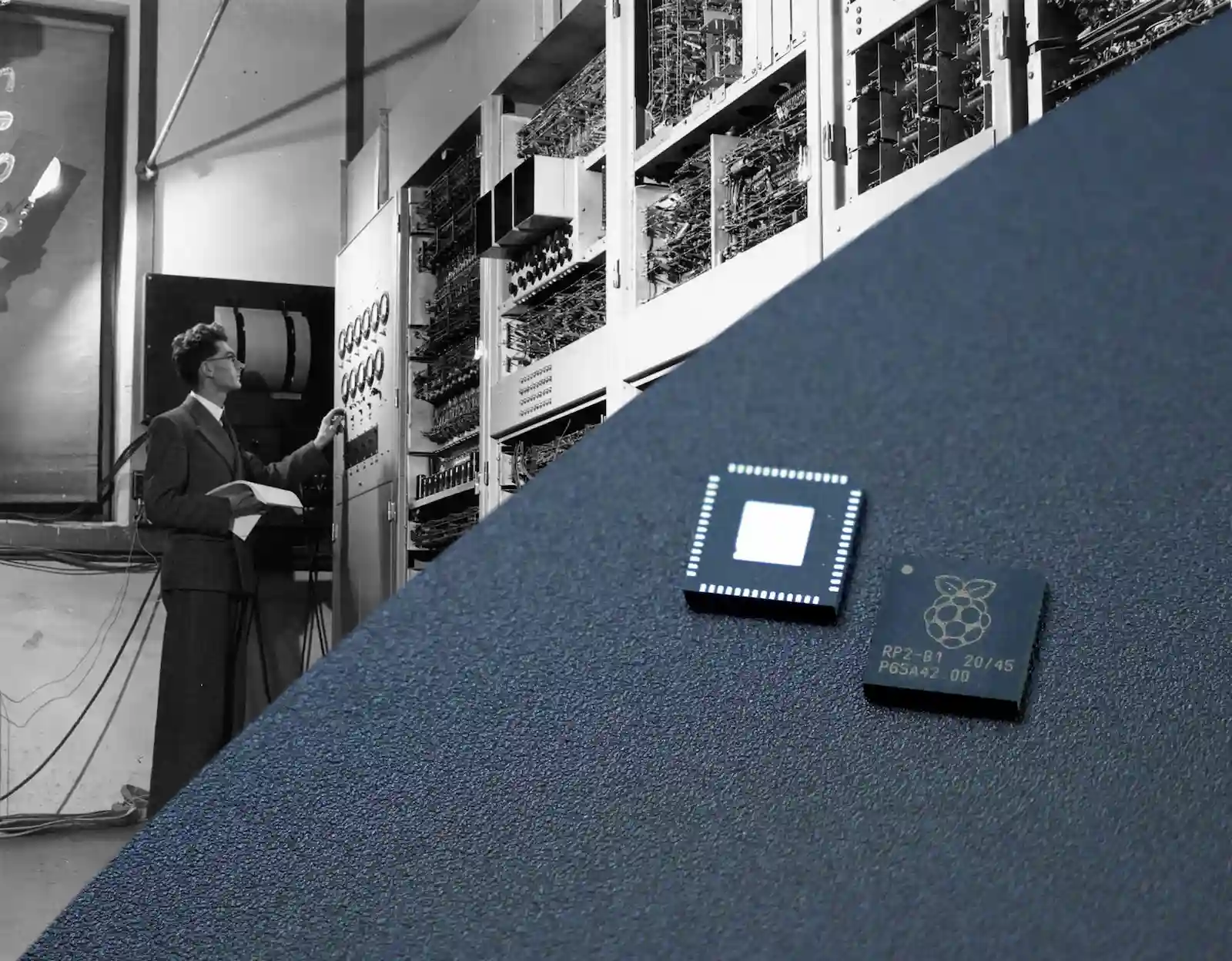When it comes to choosing storage for your computer, the debate between HDD (Hard Disk Drive) and SSD (Solid State Drive) is a common one. Both have their own advantages and disadvantages, making the choice between them dependent on your specific needs. In this blog post, we'll explore the differences between HDDs and SSDs, helping you make an informed decision.
What is an HDD?

A Hard Disk Drive (HDD) is a traditional storage device that uses spinning disks to read and write data. It's been around for decades and remains a popular choice for many users due to its cost-effectiveness and large storage capacities.
Key Features of HDD:
- Capacity: HDDs offer large storage capacities, with some models reaching up to 20TB or more. This makes them ideal for storing vast amounts of data, including videos, photos, and large files.
- Price: Generally, HDDs are more affordable per gigabyte compared to SSDs. This cost advantage makes them an attractive option for users who need a lot of storage without breaking the bank.
- Lifespan: HDDs have a longer lifespan in terms of read/write cycles. However, they are more prone to physical damage due to their mechanical parts.
What is an SSD?
A Solid State Drive (SSD) is a newer type of storage device that uses NAND flash memory(can hold data even without a constant power supply). Unlike HDDs, SSDs have no moving parts, which makes them faster and more reliable.
Key Features of SSD:
- Speed: SSDs offer significantly faster read/write speeds compared to HDDs. This results in quicker boot times, faster file transfers, and overall better system performance.
- Durability: With no moving parts, SSDs are less susceptible to physical damage and are more reliable in extreme conditions.
- Energy Efficiency: SSDs consume less power, which can lead to longer battery life in laptops and other portable devices.
HDD vs SSD: Performance Comparison
- Speed: SSDs are much faster than HDDs. An SSD can boot your system in seconds, while an HDD may take a minute or more. This speed difference is also noticeable when opening applications and transferring files.
- Capacity: HDDs generally offer more storage space at a lower cost. If you need a lot of storage and speed is not a priority, an HDD might be the better choice.
- Price: While the cost of SSDs has been decreasing, they are still more expensive per gigabyte than HDDs. If you're on a tight budget, an HDD might be more economical.
- Durability: SSDs are more durable and reliable due to the lack of moving parts but another factor is on how often you save new data to it (writing). The more you write data (like saving files or installing programs), the sooner the SSD might reach its limit. HDDs are more prone to failure if dropped or exposed to extreme conditions.
- Noise: HDDs can produce noise during operation due to their mechanical parts, while SSDs run silently, making them a better choice for noise-sensitive environments.
Which Should You Choose: HDD or SSD?
The choice between HDD and SSD depends on your specific needs:
- For Gamers: SSDs are the preferred choice for gamers due to their high speed, which reduces load times and improves overall gaming performance.
Check out: - For Professionals: If you work with large files, such as video editing or 3D rendering, an SSD will provide the speed necessary to handle these tasks efficiently.
Check out:- Gamers suggestion
- Or an older/cheaper version SAMSUNG 980 PRO SSD PCIe 4.0 NVMe Gen 4 M.2
- For General Use: If you use your computer for general tasks like browsing the web, watching videos, and office work, an HDD might be sufficient, especially if you need a lot of storage at a lower cost.
Check out: - For Portable Devices: SSDs are ideal for laptops and other portable devices due to their energy efficiency, durability and are lighter in weight. Additionally, SSDs' silent operation can be a significant benefit in quiet environments like libraries or shared office spaces.
Check out:
Conclusion
Both HDDs and SSDs have their own unique advantages and are suited for different types of users. When deciding between HDD and SSD, consider factors such as speed, capacity, price, durability and noise. By understanding the differences between these storage options as we described, you can choose the one that best fits your needs. My personal choice goes for SSDs 99% of the times :D