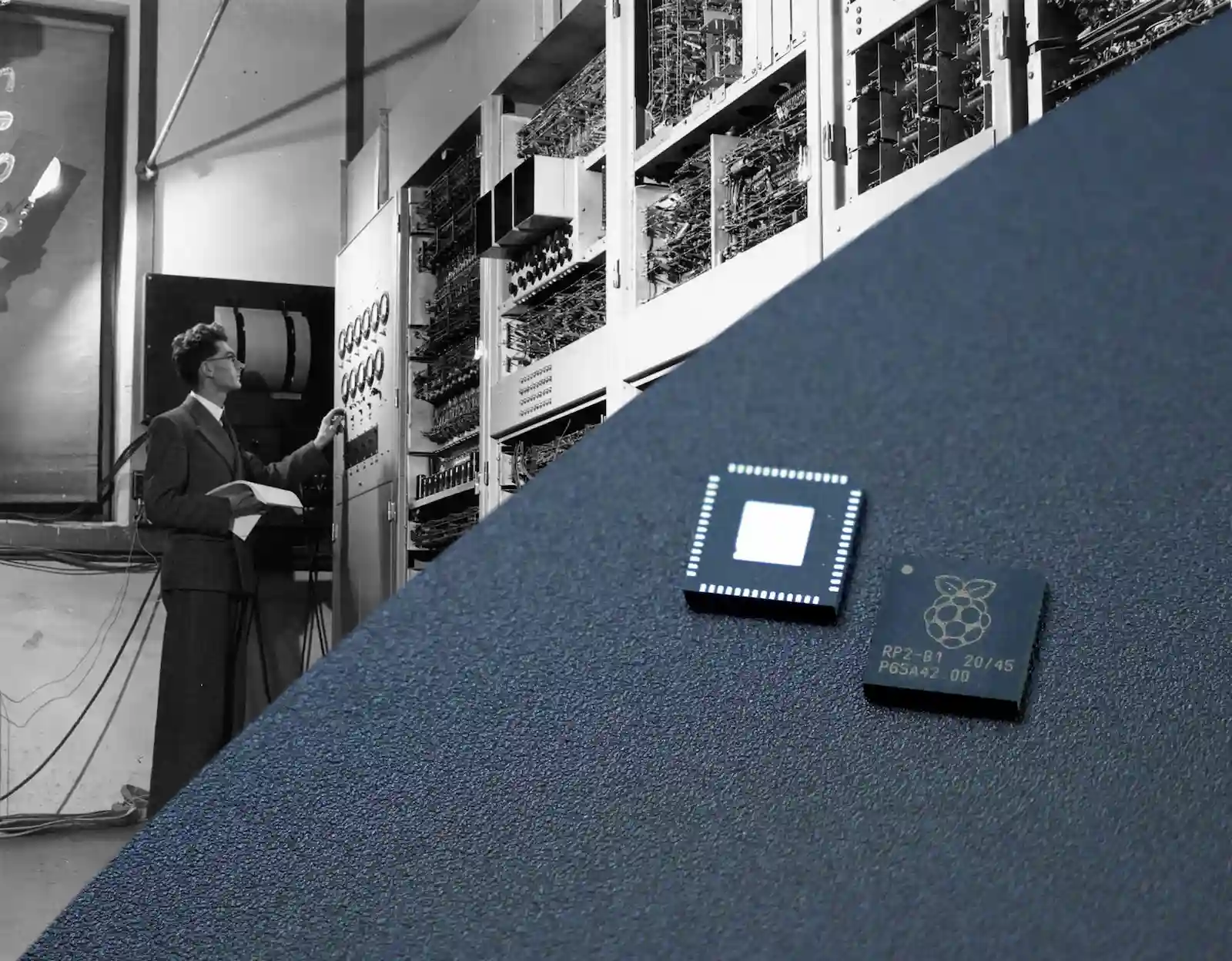Running out of space on your computer again? In this blog post we are going to talk about how external hard drives, SSDs, and SD cards can be lifesavers, by giving you all that extra missing storage you need for photos, videos, or any other important documents.
Limited ports on your new computer(another annoyance)? No worries! We are going to explain how USB-C hubs can fix this problem. Adding all those missing ports back into your personal computer.
Ever wished you had more space on your screen? External monitors are the answer, letting you multitask like a professional. We are going to highlight important factors to consider before choosing a monitor, so you can pick the perfect one for your needs.
Also we are going to talk about feeling comfortable when you use your PC. This post isn't just about getting things done.
Those built-in keyboards and touchpads on your Laptop can be rough sometimes? We are going to suggest some comfortable/professional external keyboard and mouse with specific brands so you can check out!
Functionality & Productivity
Increase Computer Storage if the current one is insufficient.

When we buy an electronic device, most people don’t focus on or, more precisely, overlook the storage aspect. After some time of using the device, installing software applications and saving various files, we realize that we don’t have enough space to store additional data.
We try to free up space by deleting files and documents, but later we might need them again – it’s a common occurrence. Eventually, there comes a moment when we run out of storage. This is a problem that I believe everyone has encountered at least once.
How can we find a solution to this problem?
How much will it cost me?
Will I need to replace my electronic device with a new one?
And many other questions…
This is where external storage devices like External Hard Drives, SSDs, and SD Cards come into play. All three of these can be used as additional external storage. They also serve as backup storage for files such as photos, videos, documents, and other data in various formats.
Increase the number of input, output ports and the missing ports also of your Computer via USB-C hubs.

In recent years, many PC(Personal Computer) manufacturers have been reducing the number of input and output ports on these devices. In other words, we are becoming more limited.
We’re talking about USB ports, HDMI, DisplayPort, Ethernet ports, SD card readers, etc. Should I keep my old computer, which is slower, has less battery life, makes noise, but has almost all the input and output ports? Or should I get a new one from the latest generations that is faster, has better battery life, and is nearly silent?
This depends on each individual’s needs and how much we can afford to spend on a new computer. When I mention needs, I’m referring to speed, battery life, screen quality/colors, and the type of work we do. Everything has pros and cons!
Additional displays (external)

Have you ever thought, ‘Ah, if only I had more space or a larger screen on my PC where I could work, watch videos, or even play games?’ Most of us probably have. Well, there’s a solution for that, and it’s called external monitors.
With large screen, we can expand our workspace by opening new windows simultaneously, enabling multitasking and improving the overall performance for each of us.
Before choosing a monitor, there are several specifications to consider: size, resolution, response time, refresh rate, viewing angle, and the type of display (LED, QLED, OLED, AMOLED...). Based on the specifications we choose, the budget for our purchase will vary.
Comfort & Ergonomics
Professional Mouse and Keyboard Devices

Have you ever felt limited and discomforted when using the keyboard and touchpad of your personal computer? Not all computers have high-quality and comfortable keyboards, let alone touchpads.
Laptops with 14-inch screens or smaller lack some buttons, such as function keys and a numeric keypad. We can’t criticize companies for omitting these buttons, as the available space is often insufficient.
Other issues with keyboards include the noise they make when pressed, the pressure required to register a keypress, the spacing between keys, and overall comfort during use. As for touchpads on laptops, they seem to be designed more to slow you down than to assist you. In addition, they require a bit of practice to get used to, depending on the operating system they’re running.
To avoid all these discomforts, some people opt to invest in additional input devices like mice and external keyboards. These devices come in various types, from basic ones to professional models with programmable buttons, customization options, and backlighting. They connect to your computer via wireless technology or Bluetooth, eliminating the need for extra cables. Plus, their built-in batteries can be recharged without the hassle of replacing them (no additional expenses).
I recommend checking out products from these three companies: Logitech (Logitech MX Keys S Combo), Keychron (Mechanical Keyboards), and Lenovo (Thinkpad Keyboard).
Take full control of your computer device in your hand!